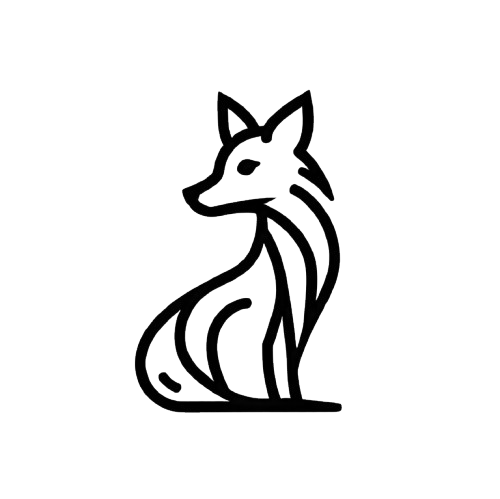🚀𝐇𝐨𝐰 𝐭𝐨 𝐃𝐞𝐬𝐢𝐠𝐧 𝐚 𝐏𝐫𝐨𝐟𝐞𝐬𝐬𝐢𝐨𝐧𝐚𝐥 𝐋𝐢𝐧𝐤𝐞𝐝𝐈𝐧 𝐁𝐚𝐧𝐧𝐞𝐫🌈 🌺💫Your LinkedIn banner🎬 is one of the first things people see when they visit🚶 your profile👥, so it's important to make a good first impression🎯. A professional💼 banner🎬 will help you stand out from the crowd and attract the attention of potential employers, clients, and collaborators🙋. Here are some tips📝 on how to design a professional LinkedIn banner: 𝑼𝒔𝒆 𝒉𝒊𝒈𝒉-𝒒𝒖𝒂𝒍𝒊𝒕𝒚 𝒊𝒎𝒂𝒈𝒆𝒔. Your banner should be clear🔍, sharp, and visually🌆 appealing. Use high-resolution images🖼️ that are relevant to your profession or industry. 𝑲𝒆𝒆𝒑 𝒚𝒐𝒖𝒓 𝒅𝒆𝒔𝒊𝒈𝒏 𝒔𝒊𝒎𝒑𝒍𝒆. A cluttered banner🎬 will be overwhelming and difficult to read📚. Stick to a few key🔑 elements, such as your name, title, and company logo. 𝑼𝒔𝒆 𝒄𝒍𝒆𝒂𝒓 𝒂𝒏𝒅 𝒄𝒐𝒏𝒄𝒊𝒔𝒆 𝒕𝒆𝒙𝒕. Your banner should be easy to read📚 and understand. Use clear fonts and avoid using too much text📝. 𝑼𝒔𝒆 𝒄𝒐𝒏𝒔𝒊𝒔𝒕𝒆𝒏𝒕 𝒃𝒓𝒂𝒏𝒅𝒊𝒏𝒈. Your banner should match👍 the branding of your website🌐 or other online profiles👥. Use the same colors🎨, fonts, and overall style. 𝑺𝒕𝒂𝒚 𝒐𝒏 𝒃𝒓𝒂𝒏𝒅. Your banner🎬 should be consistent with your overall brand identity. Make sure it reflects👥 your professional values and goals. 𝑼𝒔𝒆 𝒂 𝒄𝒂𝒍𝒍 𝒕𝒐 𝒂𝒄𝒕𝒊𝒐𝒏. Tell people what you want them to do, whether it's visiting your website🌐, connecting💫 with you, or learning more about your work📝. 𝑲𝒆𝒆𝒑 𝒊𝒕 𝒖𝒑-𝒕𝒐-𝒅𝒂𝒕𝒆. Your banner should reflect🔍 your current professional💼 status. If you change jobs or start a new project, be sure to update💭 your banner accordingly. Do you have any tips📝 for designing🎨 a professional LinkedIn banner? Share them in the comments💬 below. Follow Babar Ali Post by Sadia Ahad #babarali #linkedintips #linkedinmarketing #linkedinbannerItsbabar AliItsbabar AliSadia AhadSadia Ahad
Part of Pack:
Tips 💡Related Template Categories
Get More LinkedIn Templates
Subscribe to receive our premium Checklist templates and boost your LinkedIn engagement
By subscribing, you agree to our terms and privacy policy. We'll also show you how Leadfox can help you manage LinkedIn comments and capture leads.